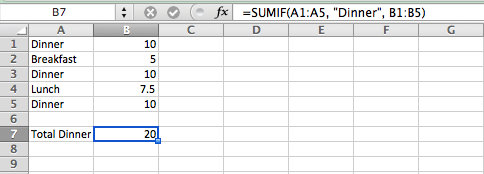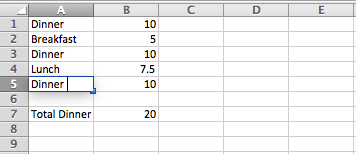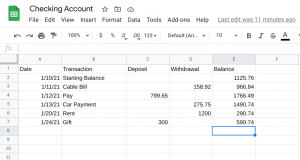Examine the spreadsheet below:
So if we look at the formula in the formula bar we’ll see we are looking for the word Dinner in Column A and the corresponding amounts in Column B. The answer is 30. Uh oh! Why did we get 20?
If we look at the same spreadsheet below, we can see a space has been placed behind the word Dinner is cell A5. This is interpreted as a different word in both Microsoft Excel and Google Sheets.
In Microsoft Word we can use the ¶ symbol to see our invisibles. Unfortunately, this is not an option in Excel or Sheets. The work around is to click in the cell and see if there is an extra space. Another option would be to right-align your text.