If you are looking to keep an online record of your checking account, consider using Google Sheets with a running balance. A running balance is a simple formula that allows you to subtract or add depending on what cell has numbers. Once you create the formula, you can copy and paste it to the cells below.
Example:
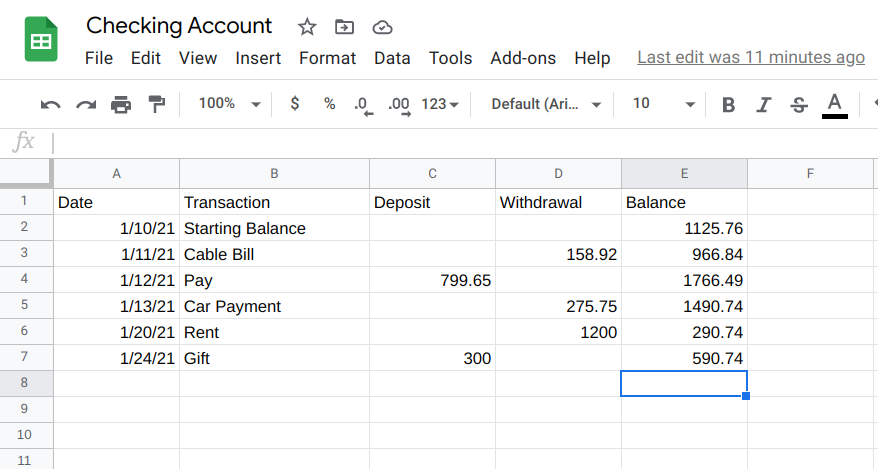
Above is a very simple checking account spreadsheet. I purposely made this really basic, if I were to do this for real, I would add a columns for check number, category and whether or not checks cleared.
In row 2, we get a starting balance. This would be typed in manually in this example. In cell E3 we type the following formula for our running balance:
=(e2+c3-d3)
It’s that simple!