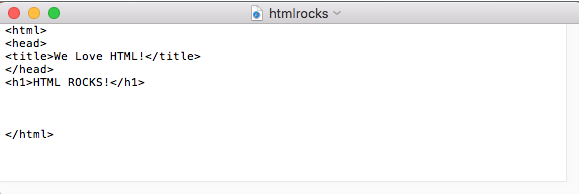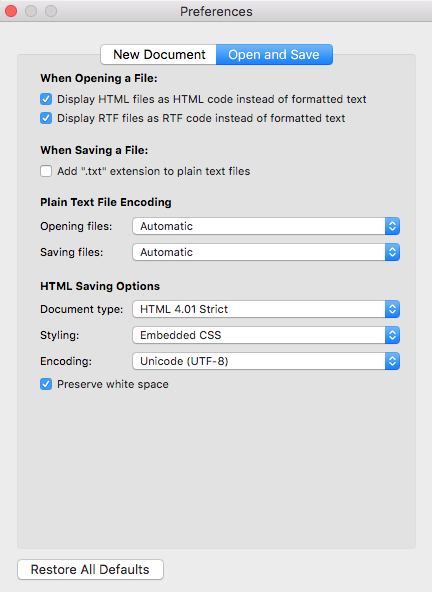If you are a Mac user and looking to create some HTML files, TextEdit is probably going to be your best choice. By default, TextEdit is not as ‘simple’ as we need so you will have to make a few changes before you start. Follow the steps below and you will be ready to go.
- Open TextEdit.
- Go to the TextEdit Menu and choose Preferences…(or just click Command + ,)
- Under Format choose Plain Text.
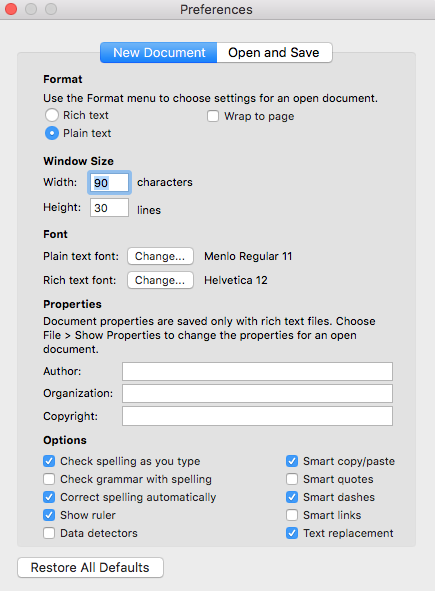
- Now click on Open and Save at the top.
- Place check marks next to the following:
- Display HTML files as HTML code instead of formatted text
- Display RTF riles as RTF code instead of formatted text
- Remove the check mark from:
- You are done, click the red circle in the upper left-hand corner to close the window.
- Open a new file (Command + N) before starting your HTML.