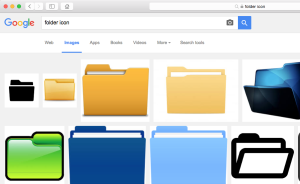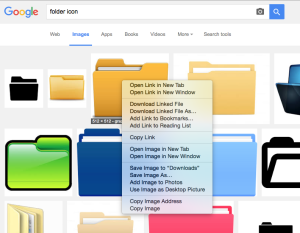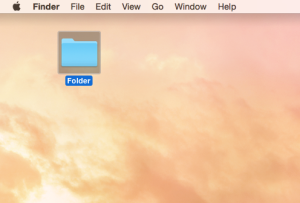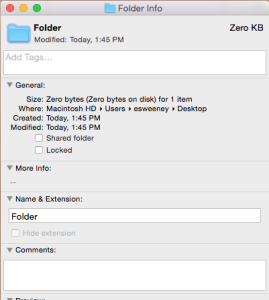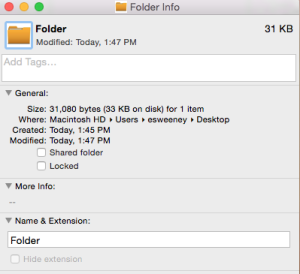If you are looking to add a little customization to your computer or a way to categorize your files, follow these seven steps to learn how to change icons on a Mac.
- Search for folder icons on Google Images:
2. Control-click on the icon you select:
3. Choose Copy Image.
4. Click (ONE TIME – NOT A DOUBLE-CLICK) on the folder you would like to change. This may me on your desktop or in a finder window:
5. Click Command-i:
6. Click on the blue folder icon and click Command-V.
7. Close window and enjoy!