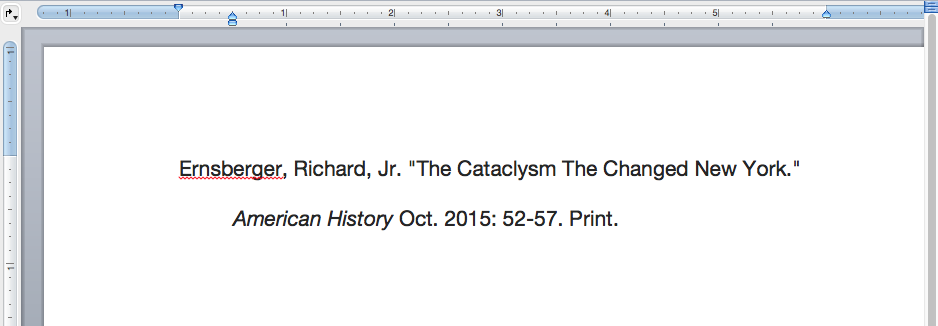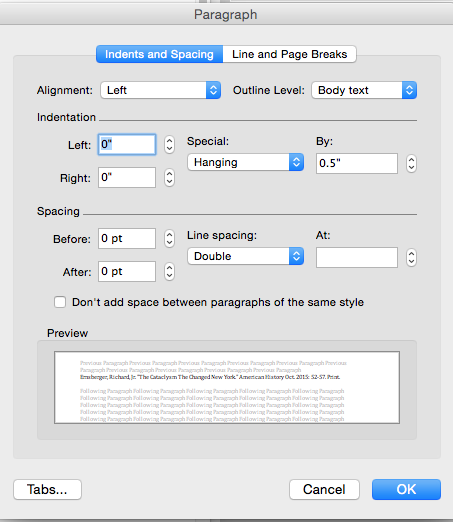A hanging indent is used when creating a bibliography:
To create a hanging indent in Microsoft Word, select your text and then go to the Format menu and choose Paragraph.
When the Paragraph window appears, choose Hanging under Special, then click ok.