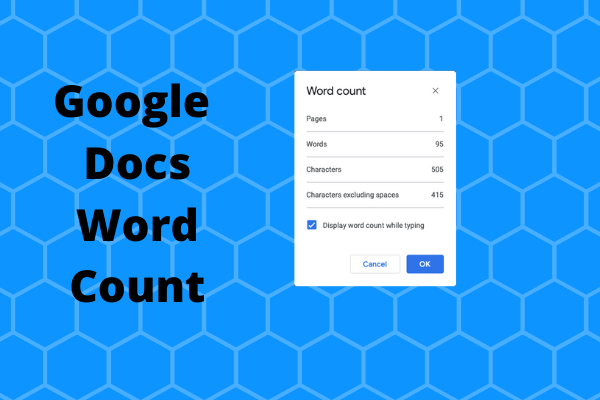New users will often ask, “can Google Docs count words?” Yes. In fact, here are multiple ways to count words in Google Docs.
Method One
In Google Docs, go to the Tools menu. Select Word Count.
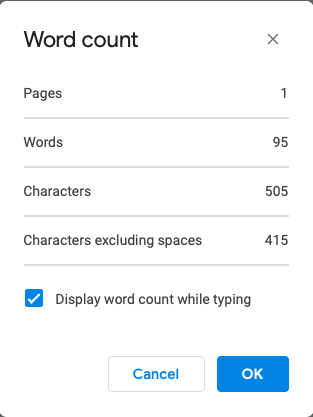
If you would like to keep the word count visible, check the box at the bottom of the Word Count window. This will create a small box at the bottom of your screen with the current word count updated as you type.
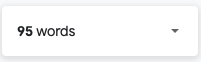
Method Two
Keyboard Shortcuts:
PC and Chromebook: Control + Shift + C
Mac: Command + Shift + C